Record entire screen MacOS
April 01, 2024, Abdush Miah
Step 1
Typing the below command will bring you a toolbar
Shift + Command + 5Step 2
Your tools menu will look like this:
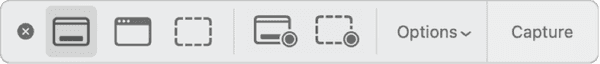
Step 3
Click on the following icon to capture an entire screen
Step 4
You will now see a camera icon, click on the screen you wish to capture